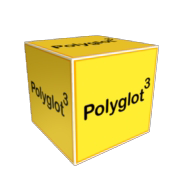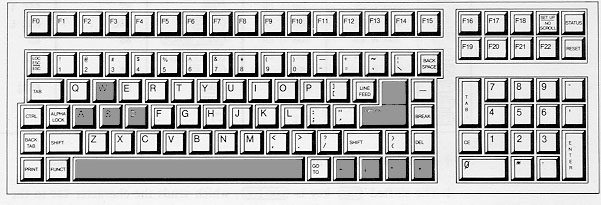Instructions
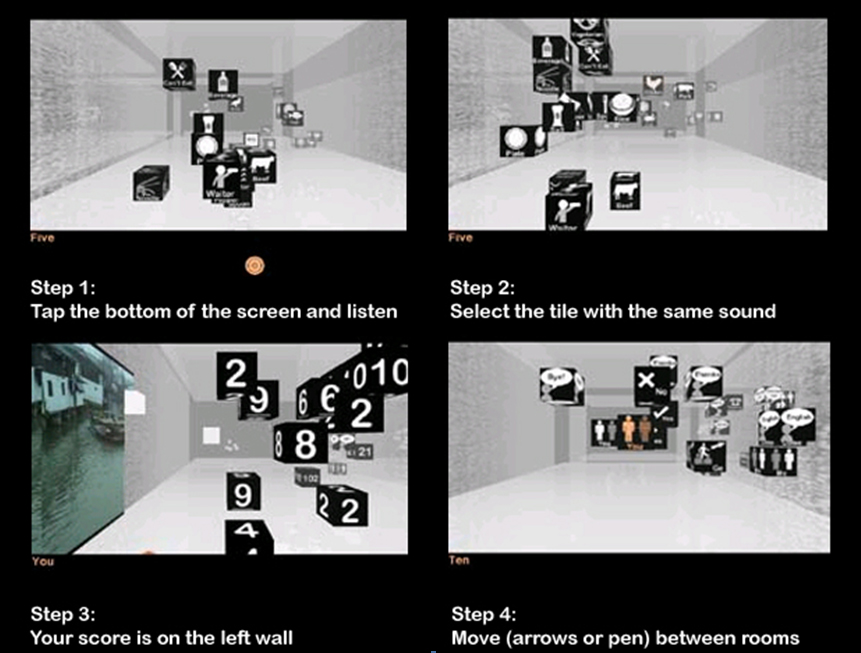 1. Listen for the word (by clicking the bottom of the screen)
1. Listen for the word (by clicking the bottom of the screen)
2. Explore the tiles to find a match (by left clicking or by holding right click and mousing)
3.Select the matching tile (right click or pen tap)
If the correct word is matched, then the player recieves a puzzle piece which helps reveal an image
If the incorrect word is chosen, an additional cubic tile is added to the scene. Subsequent wrong choices result in penalty stalls - the game flow is halted for a few seconds.
When you are done, select the upper right-hand corner of the screen or hit [ESC] to view your score.
Controls:
Stylus and Touch Controls
- Single Tap: Select
- Movement: Screen Arrow Control
Keyboard and Mouse Control
- [M] - toggle music on/off
- [W] or [Up ARROW]: Move forward
[A] or [Left ARROW]: Move left
[S] or [Down ARROW]: Move backward
[D] or [Right ARROW]: Move right - [space] or [return] to hear the spoken word
- [ESC]: Quit game
- Left Click: Select Cube
- Right Click: Check Cube*
- Left Click and Hold: Check multiple cubes*
*Checking tiles will only work for the first 3 tiles per round unless the player is in practice mode.
Game Tips:
- Focus on a single room at a time, to gain specific vocubulary
- Play the game in short sessions of 10 or less minutes (play it on your laptop while you wait for your next flight)
- Start with the vocubulary that most interests you (hotels, numbers, etc)